How to access the NHS discount
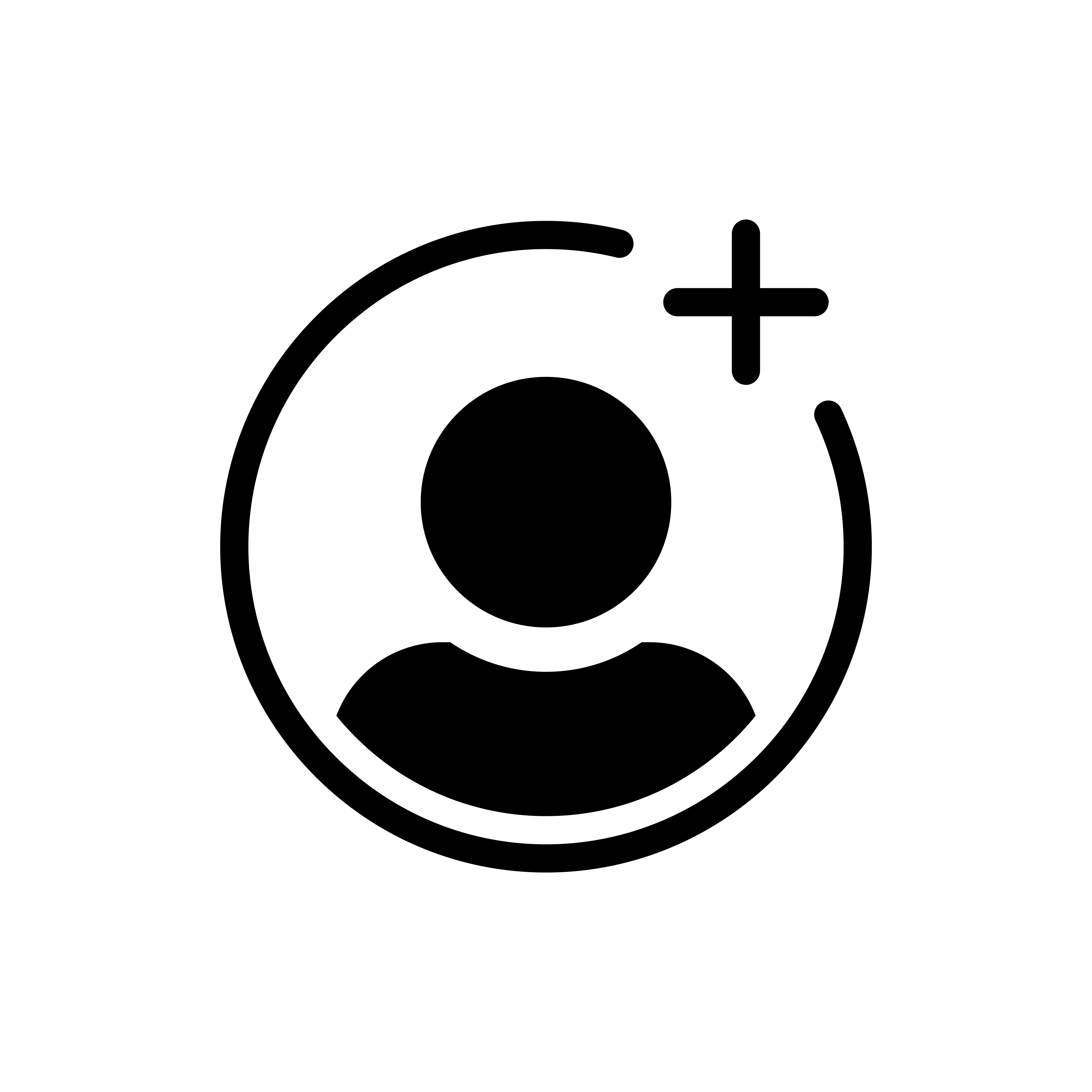
Create an account using your valid NHS email address. This can be done by heading to the account section in the top right corner of the website.
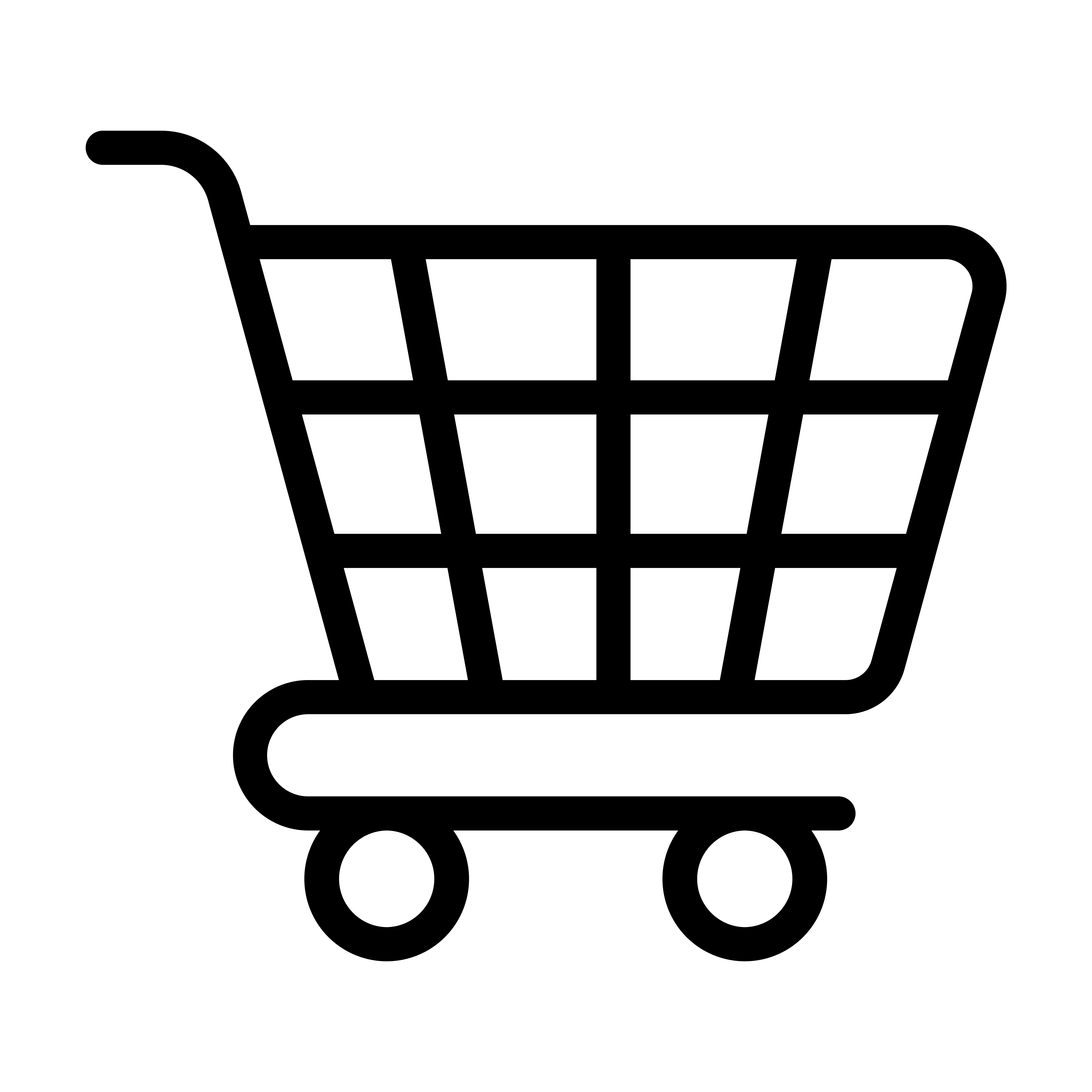
Head to the store and select your favourite Nuzest products.
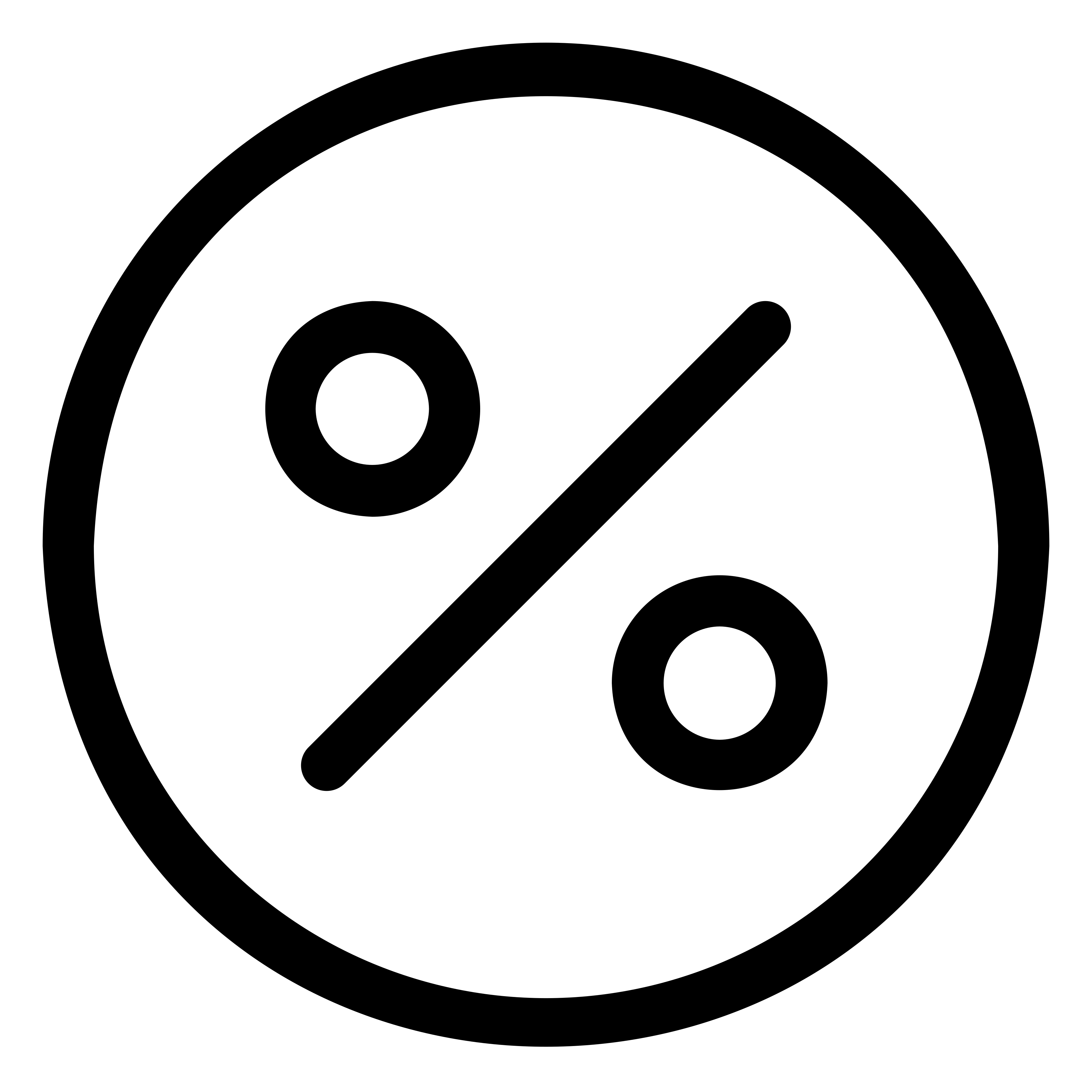
Once you have selected your favourite products, head to the checkout and use code NHS30 to get 30% off all full priced products. This code will only work with valid NHS email addresses, so ensure you are logged into the right account.










